Applications
All measurements, indicators, and objectives are associated with an application.
Create Application
First, create an application.
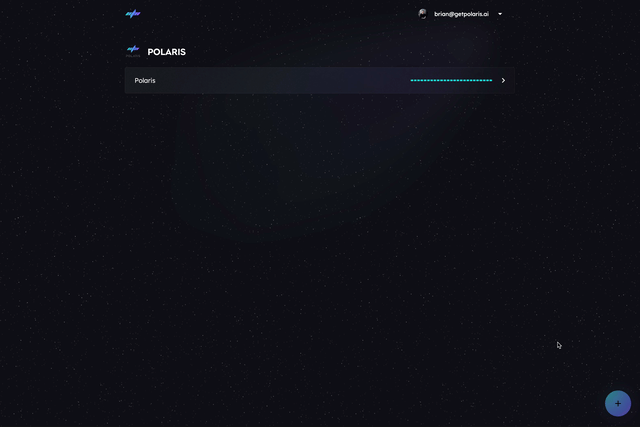
Copy the API key
Before you can start sending measurements to Polaris you need to configure the SDK with your application API key.
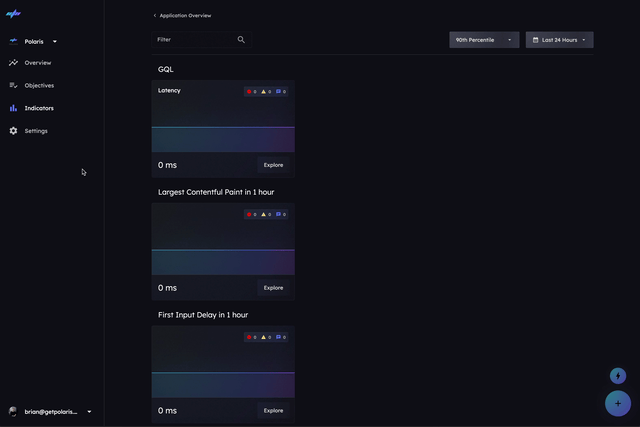
Webhooks
Configure one or more webhooks to be notified when an objective state changes.
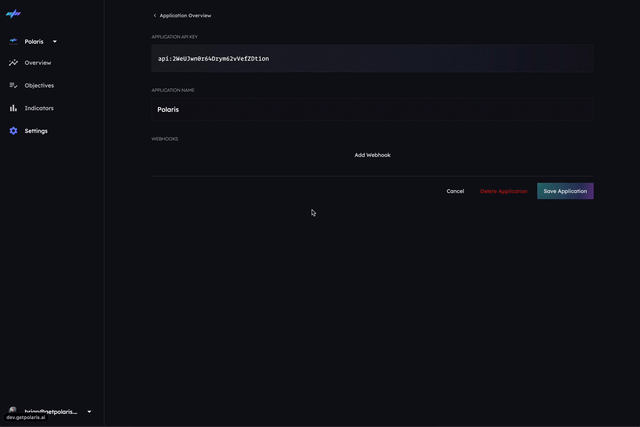
The webhook is a POST request to the URL you specify. The body of the request is a JSON object with the following structure:
JSON
{
"event": "ObjectiveStateChange",
"objective": {
"id": "2WeUJuj8uImopO9qhgbTZxhuDGM",
"appId": "2WfoQifyOYe6wmM6fAwFLZvlxep";
"name": "Auth / Login / Acceptible";
"state": "FAILING";
"stateLastUpdated": "2023-12-10T14:16:05.755Z",
"createdAt": "2023-01-01T00:00:00Z",
"updatedAd": "2023-01-01T00:00:00Z"
},
"state": "FAILING",
"app": {
"id": "app-id",
"name": "app-name",
"description": "app-description"
}
"indicator": {
"id": "2WeUJuj8uImopO9qhgbTZxhuDGM",
"appId": "indicator-name",
"name": "Auth / Login"
"window": "LAST_HOUR"
"operation": "AVERATE"
"createdAt": "2023-01-01T00:00:00Z",
"updatedAd": "2023-01-01T00:00:00Z"
}
}
Integrations
Building easy-to-use integrations with Polaris is on our roadmap.
At this time, we recommend using a low-code or no-code platform to accept the webhook and send it to your desired destination. Need help? Contact us and we'll help you get set up.